はじめに
本記事は下記検証の一部です。メインの部分ではないので、簡単な説明だけ載せています。
構成図
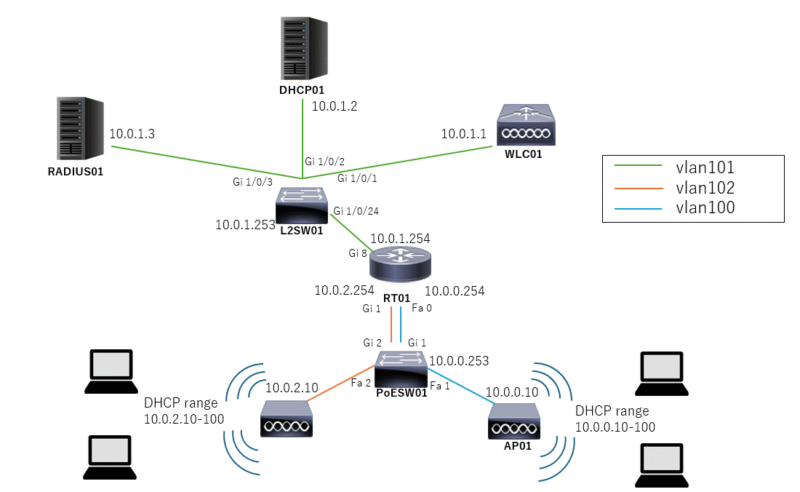
設定(config)
以下、show runの結果です。
RT01#sh run
Building configuration...
Current configuration : 2372 bytes
!
! Last configuration change at 07:37:35 UTC Wed Apr 23 2025 by admin
!
version 15.4
service timestamps debug datetime msec
service timestamps log datetime msec
service password-encryption
!
hostname RT01
!
boot-start-marker
boot-end-marker
!
!
enable secret 5 $1$WJFk$6QRnNnLWC.ZZZZZZZZZ/
!
no aaa new-model
memory-size iomem 15
!
!
!
!
!
!
!
!
!
!
!
!
!
!
no ip domain lookup
ip domain name orange.local
ip cef
no ipv6 cef
!
!
!
!
!
multilink bundle-name authenticated
!
!
!
!
!
!
!
!
cts logging verbose
license udi pid C891FJ-K9 sn XXXXXXXXXX
!
!
vtp mode transparent
username admin password 7 1218011A1B05
!
!
!
!
!
vlan 2,99,101-102
!
ip ssh version 2
!
!
!
!
!
!
!
!
!
!
!
interface BRI0
no ip address
encapsulation hdlc
shutdown
isdn termination multidrop
!
interface FastEthernet0
ip address 10.0.0.254 255.255.255.0
ip helper-address 10.0.1.2
duplex auto
speed auto
!
interface GigabitEthernet0
switchport access vlan 2
no ip address
!
interface GigabitEthernet1
switchport access vlan 102
no ip address
!
interface GigabitEthernet2
no ip address
!
interface GigabitEthernet3
no ip address
!
interface GigabitEthernet4
no ip address
!
interface GigabitEthernet5
no ip address
!
interface GigabitEthernet6
no ip address
!
interface GigabitEthernet7
switchport access vlan 99
no ip address
!
interface GigabitEthernet8
ip address 10.0.1.254 255.255.255.0
duplex auto
speed auto
!
interface Vlan1
no ip address
!
interface Vlan2
ip address 192.168.2.254 255.255.255.0
!
interface Vlan99
ip address 192.168.99.3 255.255.255.0
!
interface Vlan100
no ip address
!
interface Vlan102
ip address 10.0.2.254 255.255.255.0
ip helper-address 10.0.1.2
!
interface Async3
no ip address
encapsulation slip
!
ip forward-protocol nd
no ip forward-protocol udp tftp
no ip forward-protocol udp netbios-ns
no ip forward-protocol udp netbios-dgm
no ip http server
no ip http secure-server
!
!
ip route 0.0.0.0 0.0.0.0 192.168.99.254
!
!
!
control-plane
!
!
mgcp behavior rsip-range tgcp-only
mgcp behavior comedia-role none
mgcp behavior comedia-check-media-src disable
mgcp behavior comedia-sdp-force disable
!
mgcp profile default
!
!
!
!
!
!
!
line con 0
login local
no modem enable
line aux 0
line 3
modem InOut
speed 115200
flowcontrol hardware
line vty 0 4
login local
transport input all
!
scheduler allocate 20000 1000
!
!
!
end簡単な解説
構成図の通り、3つのセグメントを接続しています。大事な部分は「ip helper-address 10.0.1.2」です。今回APとDHCPサーバのネットワークを分離させるためにこのルータを置いているので、リレーエージェントとして動作するように設定が入っています。
その他に「vlan 99」がありますが、これは個人的に作成している管理用(ログイン用)のVLANです。Vlan2はRadiusサーバにつなぐための設定です。デフォルトのログイン用アドレスがあったので、つなげられるようにルータにも入れています。


